Thursday, 02 June 2011
How to remove GrooveMonitor.exe
GrooveMonitor.exe is a service utility that gets installed with Office 2007. It supposedly tracks Microsoft Groove behavior and creates error reports that get sent back to Microsoft. It also annoyingly, loads on startup. Strangely, it doesn't get uninstalled when you remove Office 2007.
Method One
You can remove GrooveMonitor manually by going to have to go to Add/Remove programs in your Control Panel. Select GrooveMonitor and uninstall. That should do it right?! Actually, thats not the whole story. Annoyingly, GrooveMonitor will still load on startup.
To rid your computer of the evil, follow these steps:
To rid your computer of the evil, follow these steps:
- Click Start - Run
- Type msconfig and press Enter
- Click the Startup tab and then untick any reference to groovemonitor
- Reboot
- Type msconfig and press Enter
- Click the Startup tab and then untick any reference to groovemonitor
- Reboot
Method Two
- Click Start - Run
- Type regedit and press Enter
- Browse to the following location the the registry: HKLM\Software\Microsoft\Windows\CurrentVersion\Run
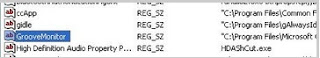
- Right-click the entry and click Delete

This post was written by: cyberst0rm
Blogging about technology since 2007. Feel free to leave a comment below.
Subscribe to:
Post Comments (Atom)



0 Responses to “How to remove GrooveMonitor.exe”
Post a Comment