Saturday, 11 August 2007
How to hide yourself from users on a network
Don't want your XP computer to show up in Network Neighborhood or My Network Places? One way to accomplish that is to disable file sharing. A simple enough solution, but what if you want to share folders with certain users and not let others see your computer or its shares while browsing My Network Places?
Do the following to achieve this:
- Click Start -> Run (this brings up the Run dialog box)
- In the Run dialog box, type cmd and press Enter (This brings up the Command Prompt window)
- In the Command Prompt type net config server /hidden:yes and press Enter
Your computer will no longer be visible when browsing My Network Places. Your shares however, will still be available via your UNC path (\\ComputerName\ShareName)
Suggested Reading
- How to optimize Windows XP (The Complete Guide) - Part 1
- How to use Google to search for torrents
- How to check your Google page-rank
- Join the do follow bloggers and increase traffic
- How to clean your LCD screen without damaging it
- How to hack blogger: Adding a picture to your header
- How to recall a sent email in Outlook 2003
If you're new here, you may want to subscribe to my RSS feed or email updates. Thanks for visiting!

This post was written by: cyberst0rm
Blogging about technology since 2007. Feel free to leave a comment below.

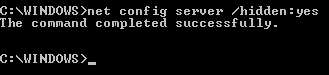

0 Responses to “How to hide yourself from users on a network”
Post a Comment