Thursday, 26 January 2012
How to recover deleted items in Microsoft Outlook 2003
This article explains how to how to recover deleted items in Microsoft Outlook 2003.
Microsoft Outlook 2003 has a feature that lets you recover your deleted items after you've emptied your Deleted Items folder. If you click on the Tools menu, you'll see a Recover Deleted Items option. You will find though, that the option is often greyed out. This can be a real pain if you've just mistekenly deleted an item. Here's how to enable the option:
- Close Microsoft Outlook 2003
- Press Windows key + R (This will bring up the Run dialog)
- In the Run dialog box type regedit and press Enter
- Navigate to: HKEY_LOCAL_MACHINE\Software\Microsoft\Exchange\Client\Options
- On the right hand window pane you will see a few string values. Ignore them. Right-click anywhere in the white space and select New->DWORD Value
- Type in DumpsterAlwaysOn as the DWORD's name. Now double-click on DumpsterAlwaysOn and change the value to 1 [See pic below]
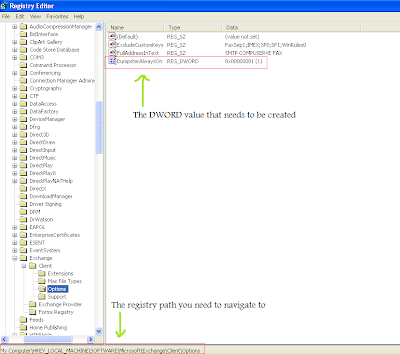
You can now close the Registry Editor window.
- Open Microsoft Outlook 2003. Click Tools->Recover Deleted Items
- You should see a list of items you recently deleted. Select what you want restored and click the Recover Selected Items button. [See pic below]
The items will then appear in your Deleted Items folder.

This post was written by: cyberst0rm
Blogging about technology since 2007. Feel free to leave a comment below.



0 Responses to “How to recover deleted items in Microsoft Outlook 2003”
Post a Comment