Wednesday, 04 July 2012
How to uninstall/remove Windows 7 Service Pack 1
Simply follow the steps below to uninstall/remove Windows 7 Service Pack 1 from your computer:
- Click Start
- In the search box, type Command Prompt.
- In the list of results, right-click Command Prompt, and click Run as administrator. If you're prompted for an administrator password or confirmation, type the password or provide confirmation.
- Type the following in the command prompt window and then press Enter.
Thats all it takes to uninstall/remove Windows 7 Service Pack 1 from your computer.
- Click Start
- In the search box, type Command Prompt.
- In the list of results, right-click Command Prompt, and click Run as administrator. If you're prompted for an administrator password or confirmation, type the password or provide confirmation.
- Type the following in the command prompt window and then press Enter.
wusa.exe /uninstall /kb:976932
Thats all it takes to uninstall/remove Windows 7 Service Pack 1 from your computer.

This post was written by: cyberst0rm
Blogging about technology since 2007. Feel free to leave a comment below.
Subscribe to:
Post Comments (Atom)

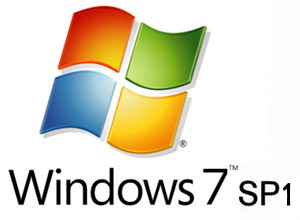

0 Responses to “How to uninstall/remove Windows 7 Service Pack 1”
Post a Comment