Sunday, 21 September 2008
How to fix "Generic Host For Win32" and Svchost.exe error in Windows XP
Follow the steps below to cure your computer of this annoying ill:
Close Port 445:
- Click Start -> Run (This opens the run dialog box)
- In the Run box type regedit (This launches the Registry Editor)
- Navigate to the the following key in the registry:
HKEY_LOCAL_MACHINE\System\CurrentControlSet\Services\NetBT\Parameters [See pic below]
- In the right-hand window pane you will find an option called TransportBindName.
Double click onTransportBindName and delete the existing default value and click Ok (This gives TransportBindName a blank value)
Close Port 135:
- Navigate to the following registry key:
HKEY_LOCAL_MACHINE\Software\Microsoft\Ole [See pic below]
- In the right hand window pane you will see an option called EnableDCOM
- Double-click EnableDCOM and change the Y to an N and click Ok
- Close the Registry Editor and restart your computer.
This will fix the evil at its root!

This post was written by: cyberst0rm
Blogging about technology since 2007. Feel free to leave a comment below.

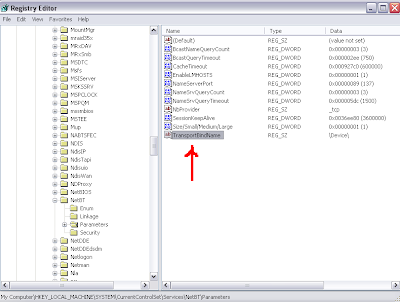
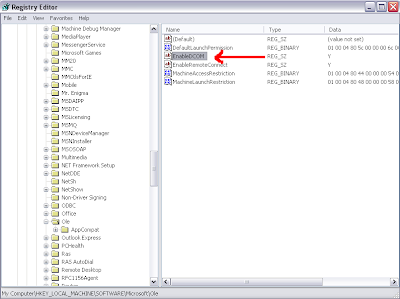

0 Responses to “How to fix "Generic Host For Win32" and Svchost.exe error in Windows XP”
Post a Comment